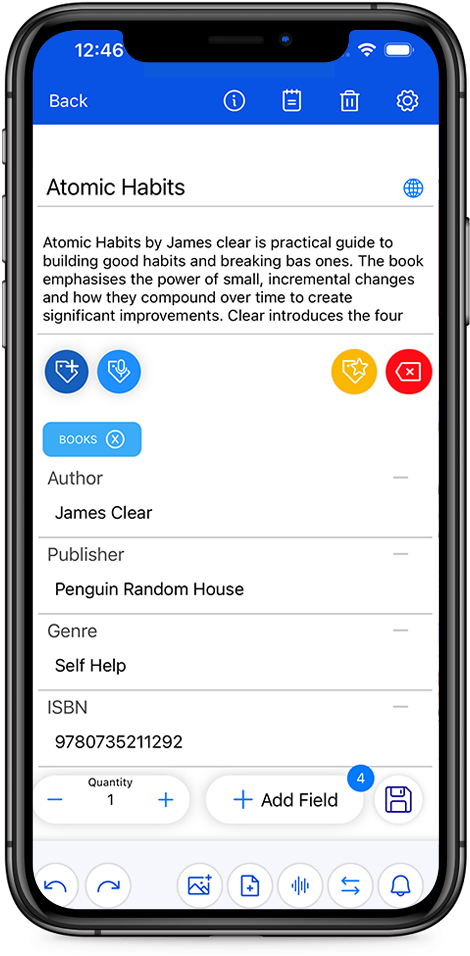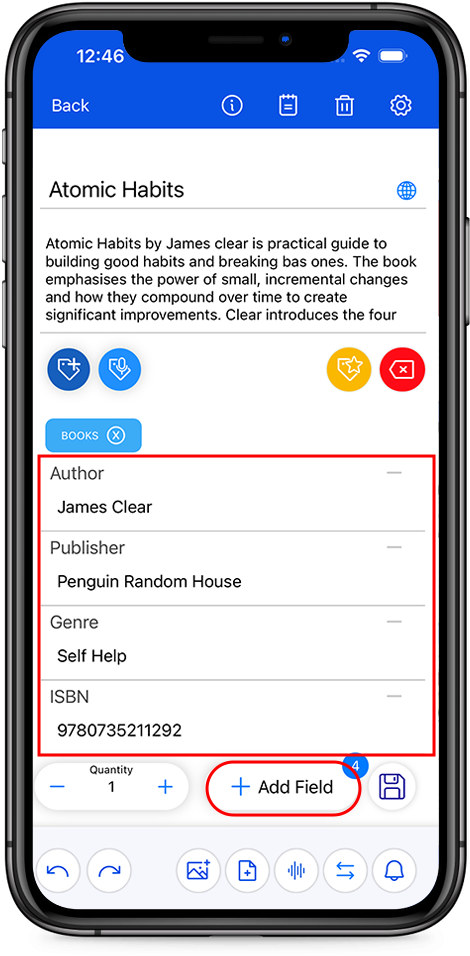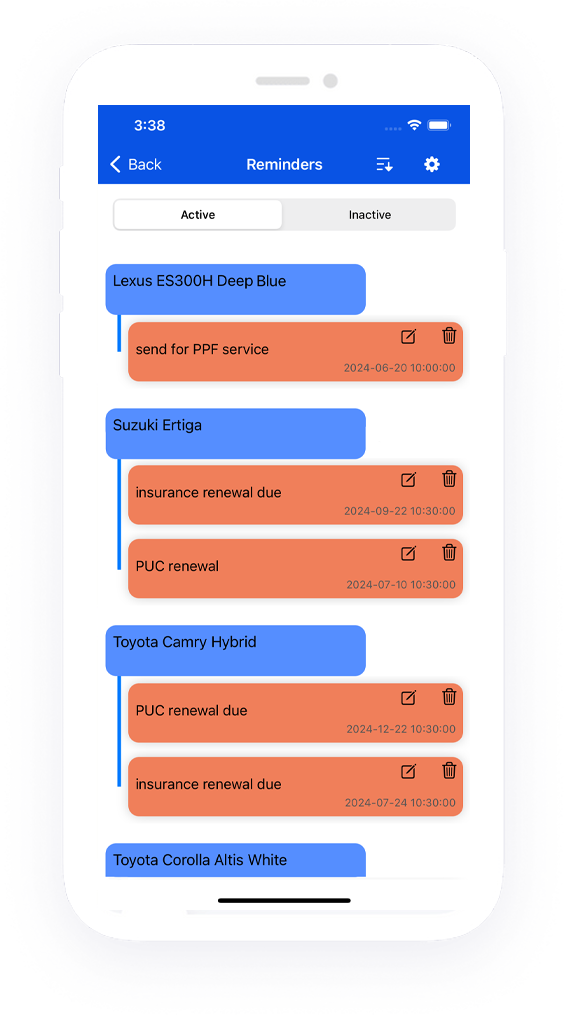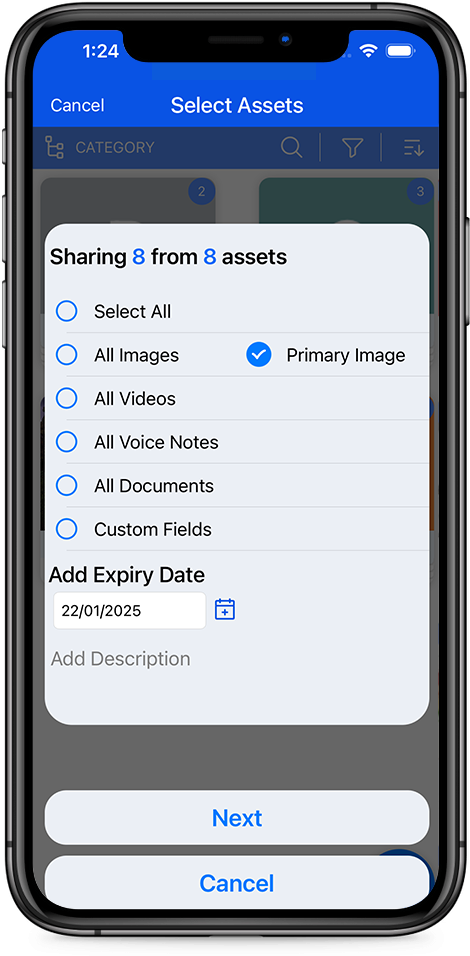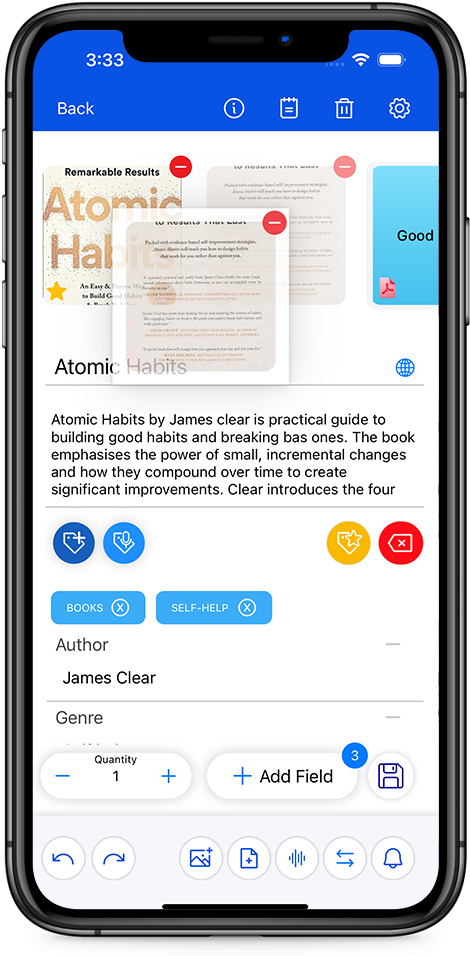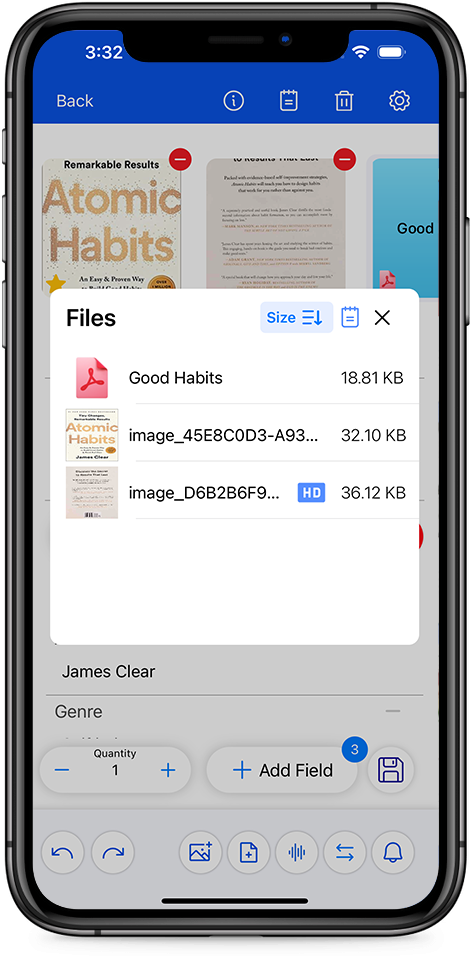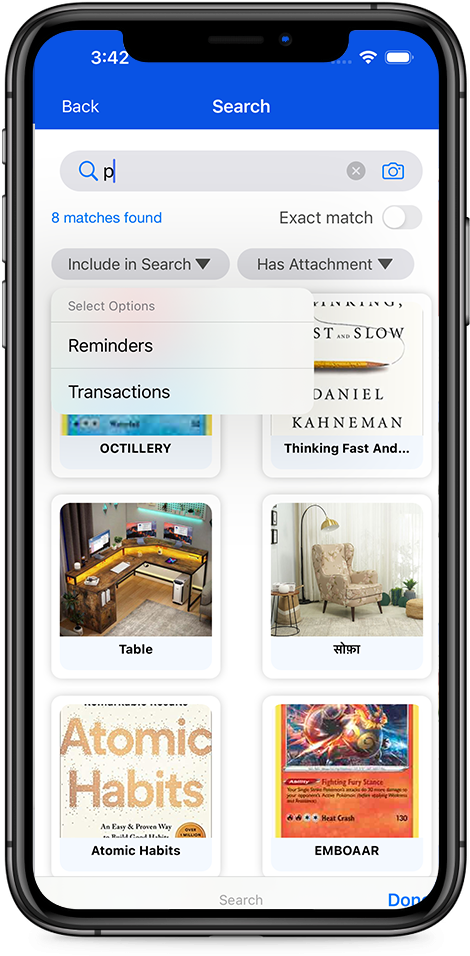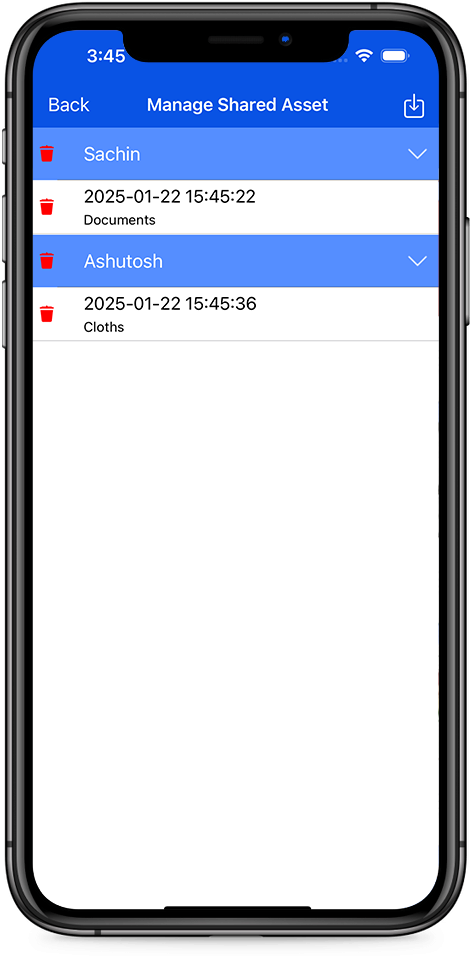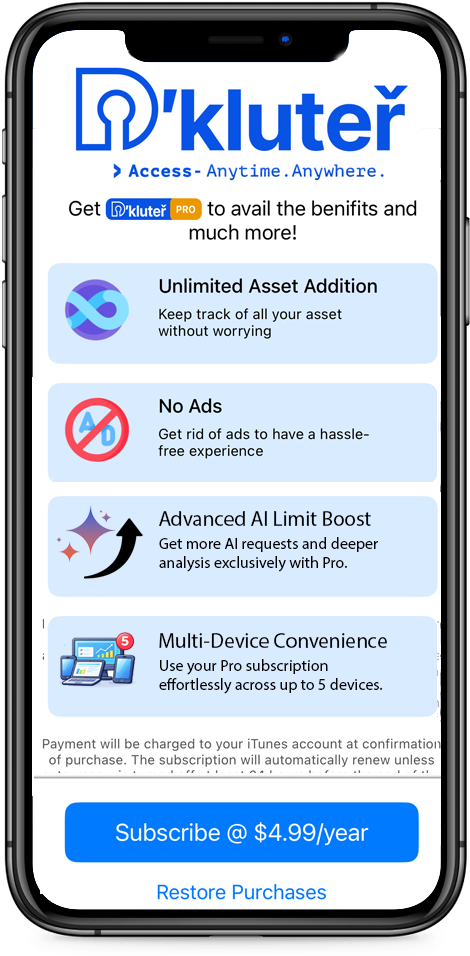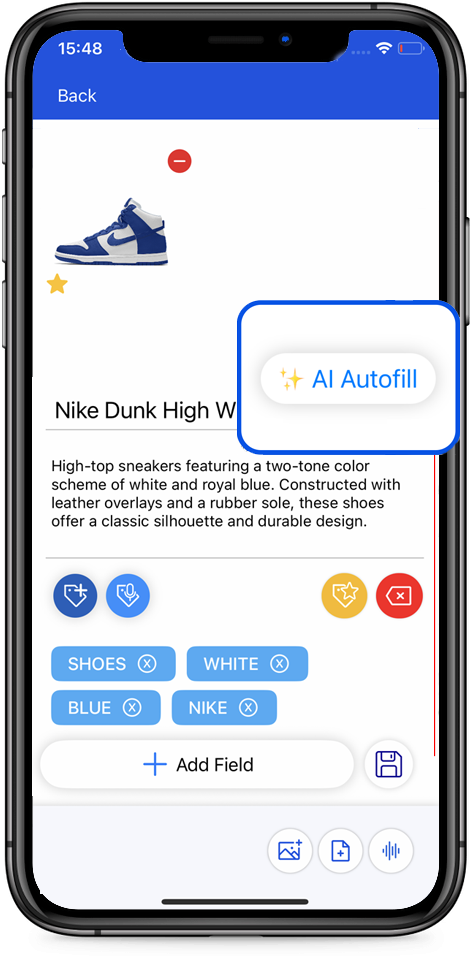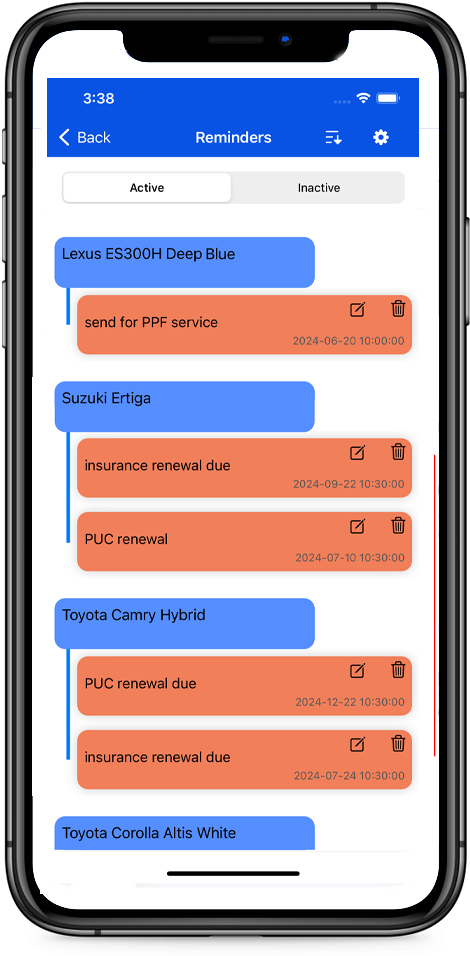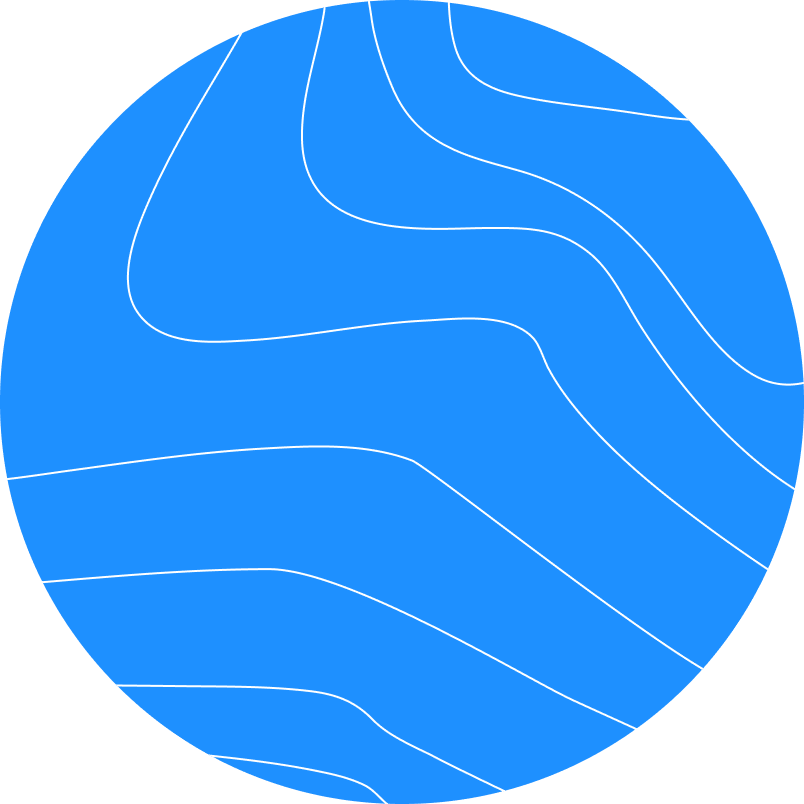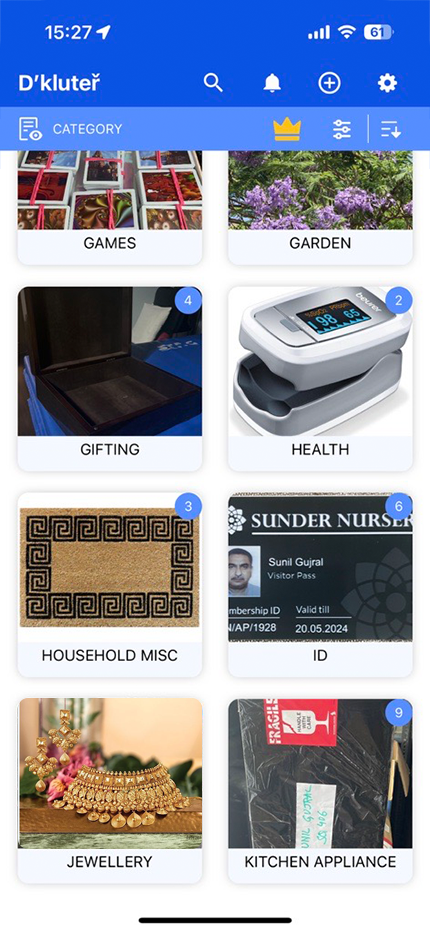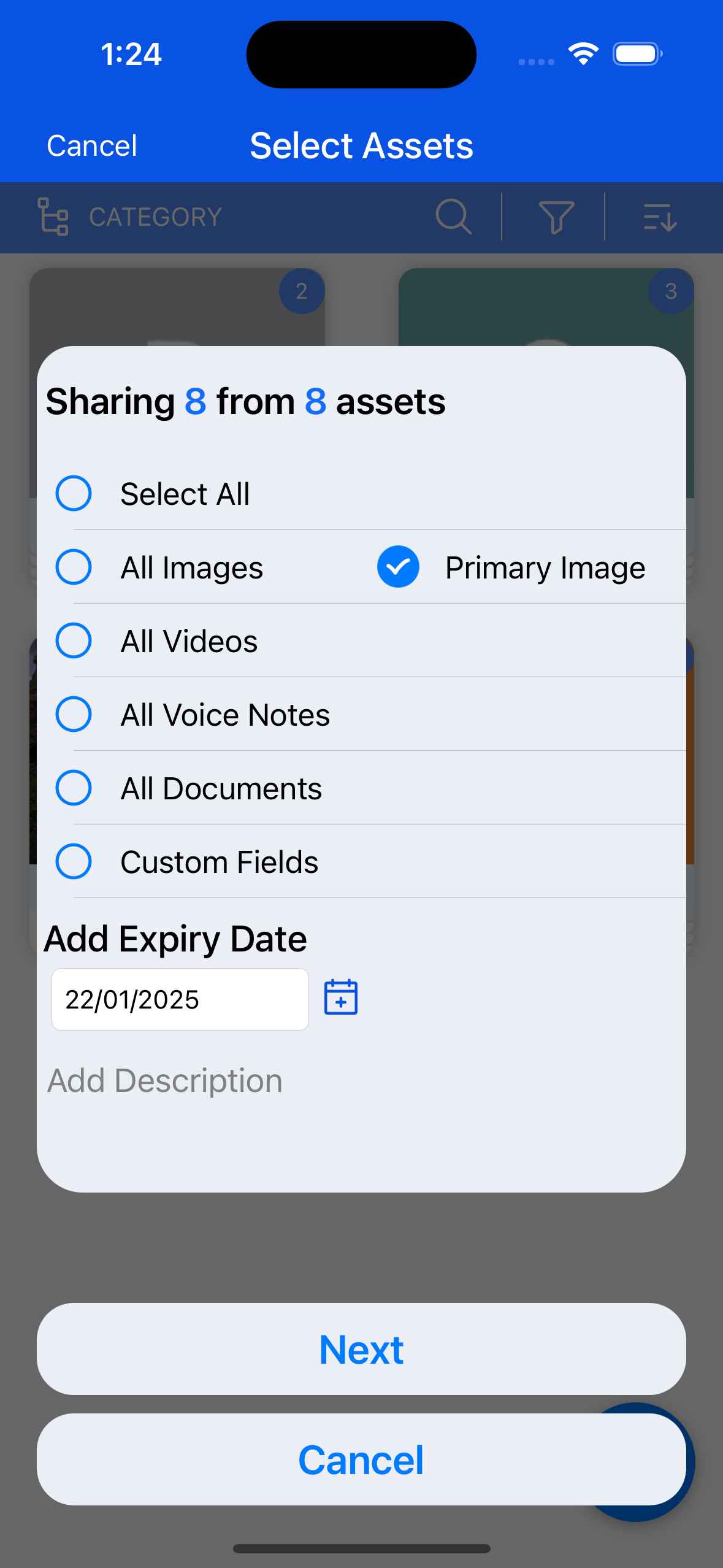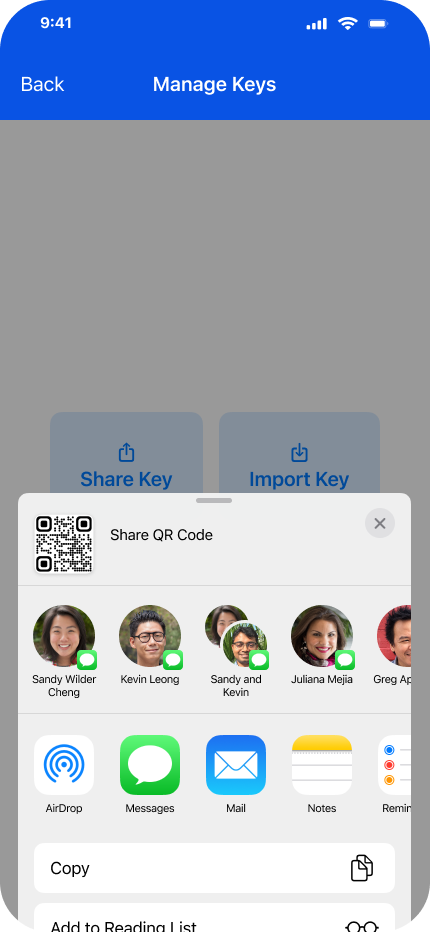Enhanced
Complete Asset Lifecycle Management with Reminders, Transactions & Logs
Every asset has a journey, and our asset management app helps you track it from start to finish. With improved readability and a cleaner layout for transactions and logs, it’s now easier to view, understand, and revisit an asset’s complete history at a glance. This flexibility gives you full control over how you document each asset’s journey.
Reminders:
Reminders help you proactively manage anything tied to dates and deadlines. Set reminders for warranty expirations, subscription renewals, periodic servicing, contract deadlines, or follow-ups on items you’ve lent to someone. With support for repeated reminders, you can set them once for recurring needs, such as daily meetings or routine medication, and receive notifications automatically.
Transactions:
Transactions allow you to record everything that happens to an asset over its lifetime. Log purchases, repairs, service updates, damage reports, and expenses, and attach bills or invoices for complete context.
Logs:
With improved readability and a cleaner layout for transactions and logs, you can now easily view, understand, and revisit an asset’s complete history at a glance. This clear, structured timeline gives you full visibility and control over how each asset changes over time.

 kluteř, a secure & private asset management app, brings them together, keeps them safe, and lets you track and manage everything you own.
kluteř, a secure & private asset management app, brings them together, keeps them safe, and lets you track and manage everything you own.
 kluteř
kluteř
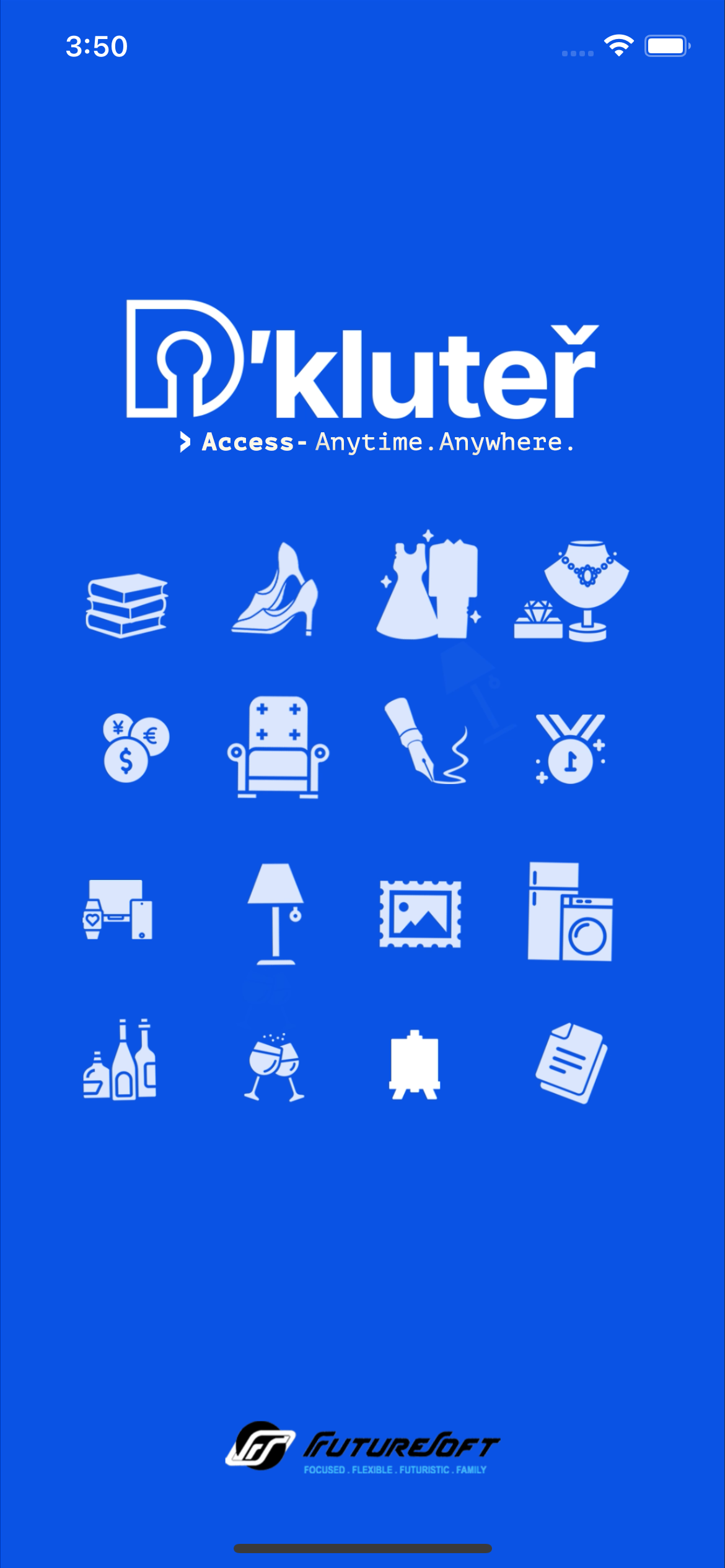










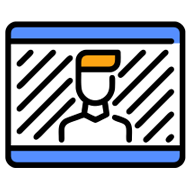

 Personalized Custom Fields
Personalized Custom Fields Smart Reminders
Smart Reminders One Subscription, Up to 5 Devices
One Subscription, Up to 5 Devices